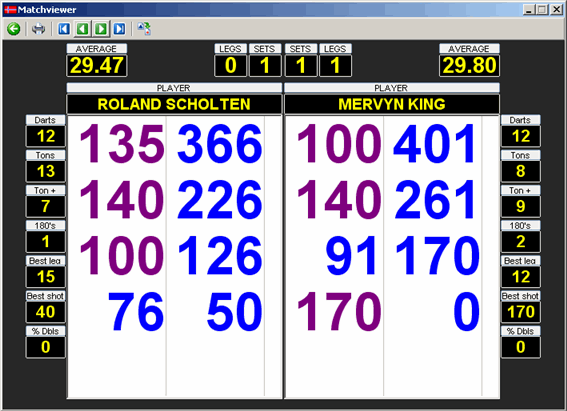how to view all scores and stats from a match
All scores and statistics is automatically saved to the database during a match. This is very useful
for later examination or comparision. For tournaments it's essensial to have a history or complete
statistics for press, managers, players or anyone interested in facts and figures from that particular tournament.
It's also very useful for practice to have the possibillity to go back and have a look at how you played in
earlier matches.
To view all scores and stats for a match, go to the menu "View" and click on "Matchlog" (se picture below).
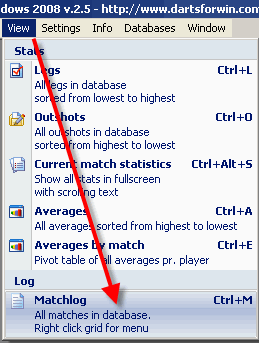
The "Matchlog" window lists all matches in the database. To view a match, doubleclick on the row containing
the match. To print a match, click on the row and then rightclick the row and then click on the popup menu.
To delete a match from the database, click selected match and the press the "DELETE" key on the keyboard.
Warning !! The match will permanently be removed from the database.
Warning !! The match will permanently be removed from the database.
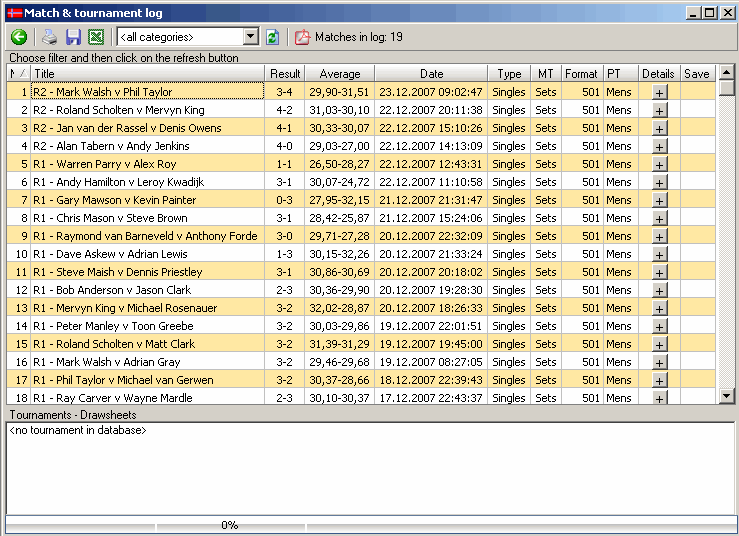
When doubleclicking on a match, the "Matchviewer" window will pop up and show all the legs in that match
starting from the first leg. This sample picture is taken from the 1st leg in the second set in the Ladbrokes.com WDC
second round match between Netherlands Roland Scholten and Englands Mervyn King. To browse through the different legs, click on the navigation
buttons in the upper left corner of the window. As you can see, it's also possible to print out all the legs in
scoresheet style (one leg each page).