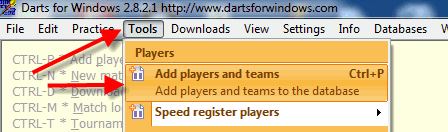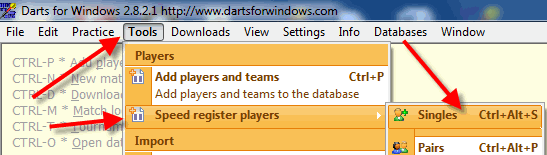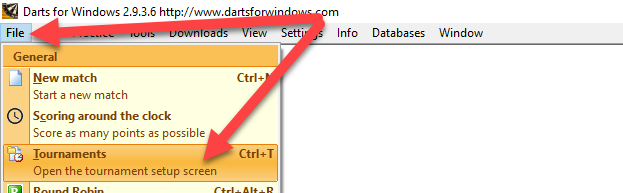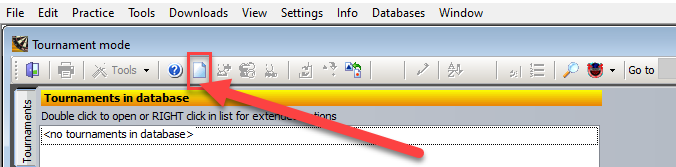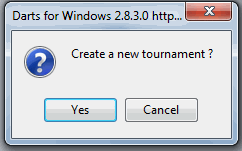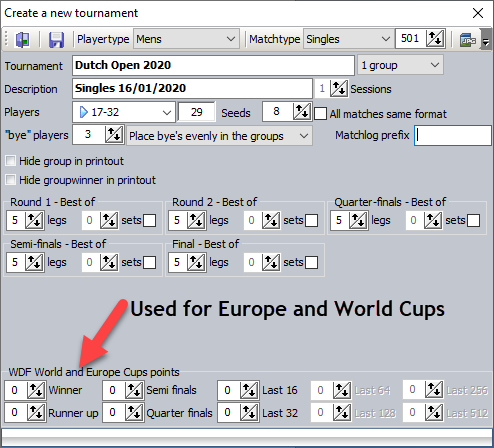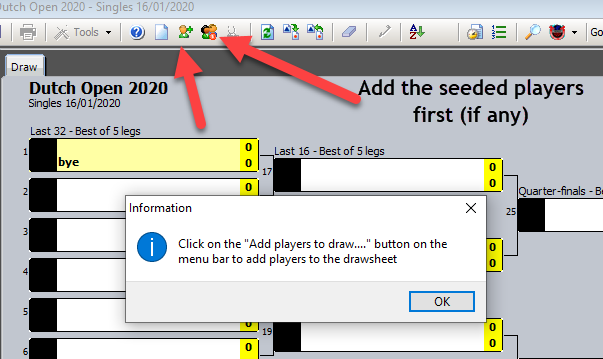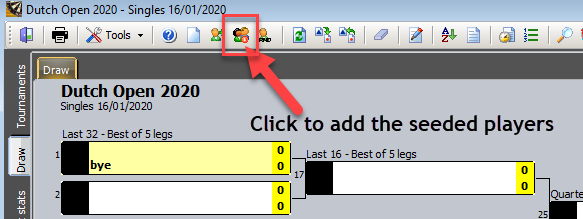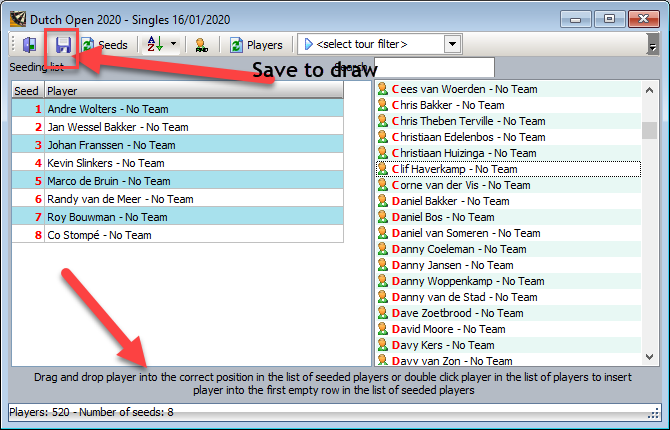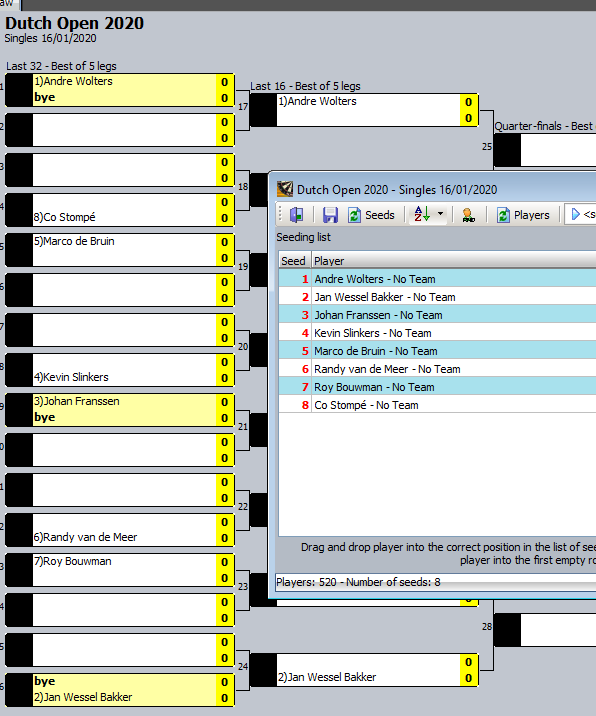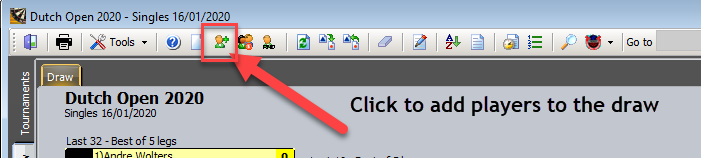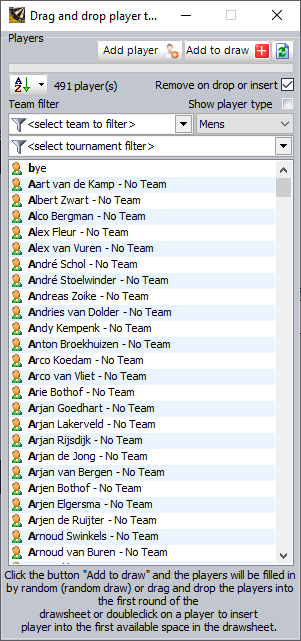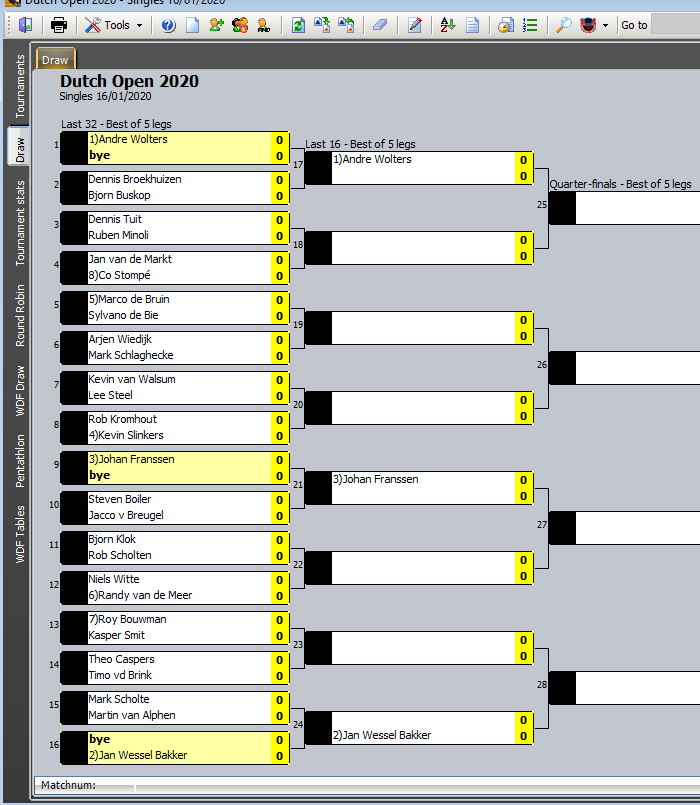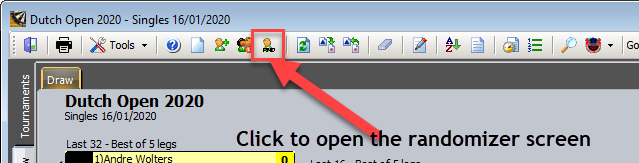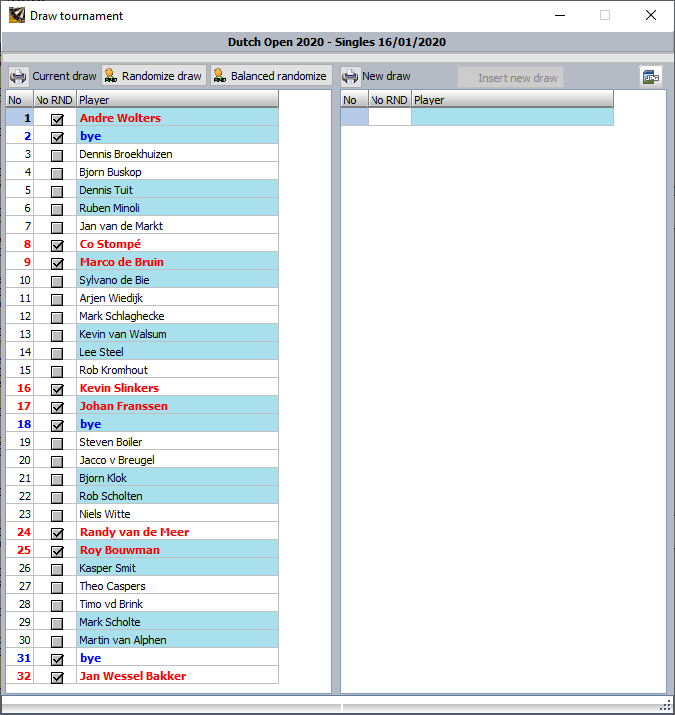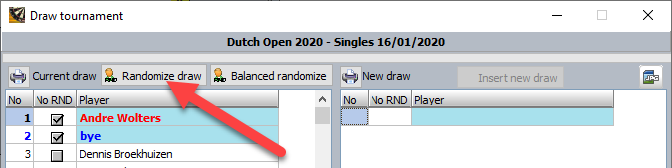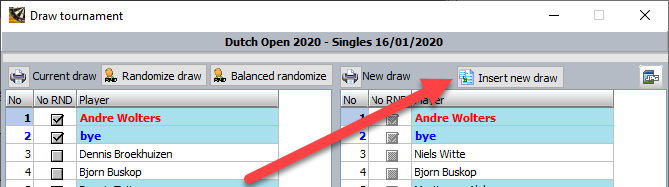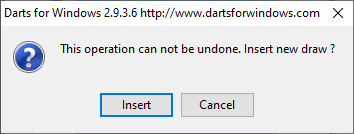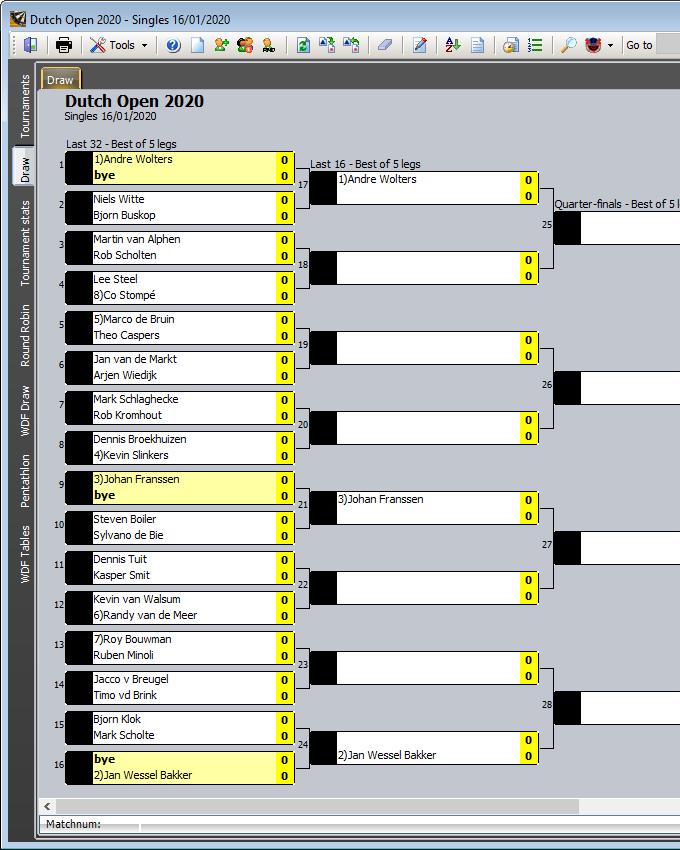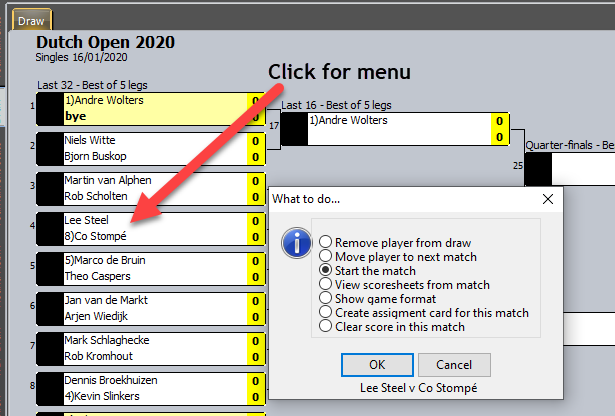|
IMPORTANT !
All the players entering a tournament must be registered in the database before you start to create a new draw.
You can't have a draw or play a match for example in DfW without players.
To add players to the database, check out this link and
this link.
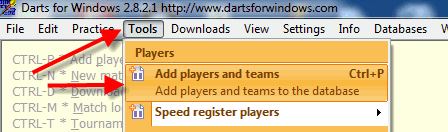
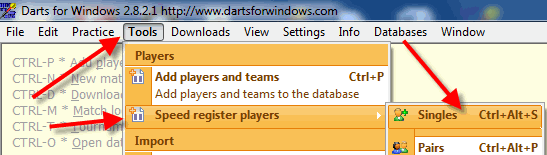
To start a new tournament and create the draw, click on the menu as shown in the picture below, or press the keys CTRL-T.
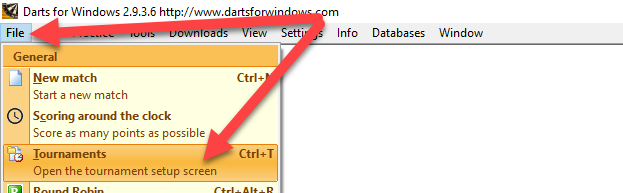
To create a new tournament draw, click the button with the red rectangle in the toolbar as shown below.
All buttons in the toolbar have "hints" when you move the mouse over them instead of labels. This makes it rather easy
to understand what each button does.
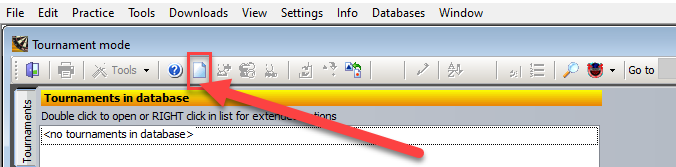
Click "Yes" to continue...
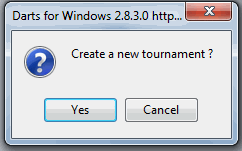
In the tournamnet setup screen (see screenshot below) you configure and setup your tournament. Most of the settings should be self self-explanatory.
Tournament title - The name of your tournament.
Description - Additional information about the tournament.
Playertype, matchtype and Start from - No need to explain...
Sessions - Only in use for big tournaments like Scottish Open where you split the tournament into two sessions pr day.
Seeds - Set the number of seeded players in the draw. The seeded players are put into the correct position by DfW (from version 2.8.3.1).
The seeds must be registered and saved to the draw before you add players to the draw. This is done in a separate screen after the draw has been configured and saved.
"bye" players - Number of bye's in the draw. Optional since the bye's can be put in manually after you have created the draw. The advantage of setting the number
of bye's in this screen is that DfW will put the bye's in the correct positions in the draw.
RECOMMENDED SETTINGS FOR BYE'S ARE "Place bye's evenly in the groups".
All matches same format - If all matches are played in the same format (ex. best of 7 legs), tick this box and then
you only have to configure the first match. Remember to tick the box before you start to set the format of the first match.
Tip! If all your matches are set matches, I recommend that you check the "All matches same format" box and then
configure the first match, then uncheck the "All mathes.." box and then continue to configure the rest of the matches.
Then you don't have to check the "sets" checkbox for every match, just adjust the number of sets for each round.
Click the "save" button in the toolbar to save the tournament setup and continue to the next step.
In the sample below I have used a 17 to 32 players draw with 29 players, 3 bye's and 8 seeded players (optional).
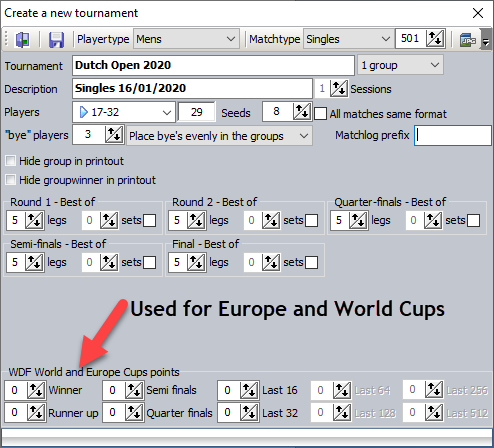
Click "OK" to continue....
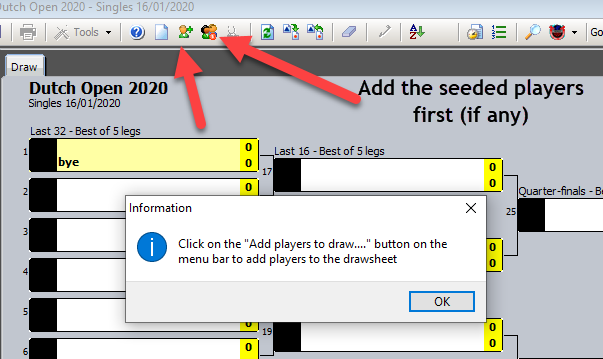
If the draw has been setup with seeded players, click the "Add seeded players to draw" button as shown below (available from version 2.8.3.1.
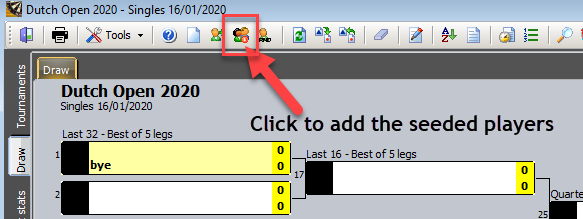
Add the seeded players from the list of players in the database by drag and drop or double click to insert the players into the first
available position in the list. Click the "Save" button in the toolbar to add the seeds to the draw and then close the screen.
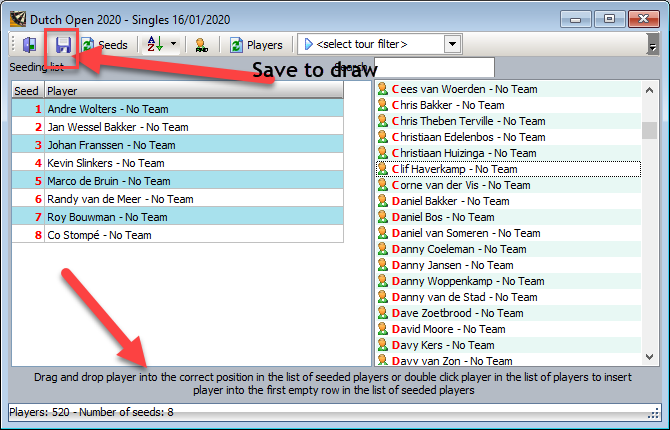
The seeded players are now in the correct positions and they are also marked by a prefix (optional, can be turned off).
As you can see, we have 3 bye's and since the bye setting used is "Place bye's evenly in the groups", the seeded players will get the bye's.
Seeded players have the bye priority when setting the bye settings to "Place bye's evenly in the groups".
We can now start to add the rest of the players to the draw.
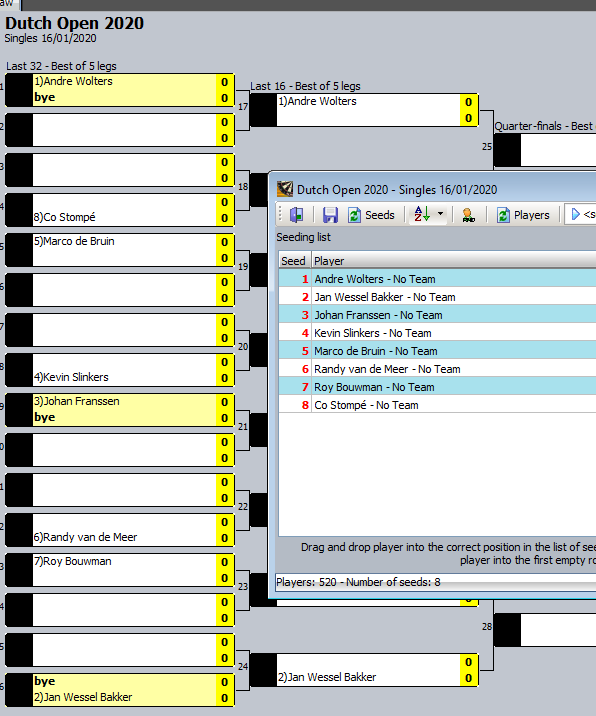
Click the "Add players to draw" button as shown below.
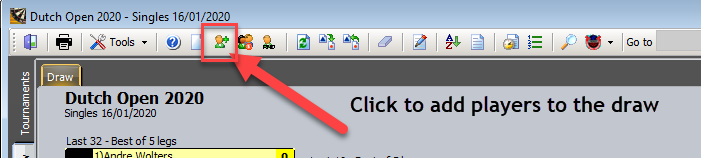
Note the "bye" players in the draw. Bye's are used when the number of players does not match the exact number of players in the draw.
Example: You have a tournament with 59 players. You choose 33-64 players and then fill the draw
with your 59 players + 5 "bye" players. The draw must be filled 100%. If a player gets a "bye" in the first round,
the player is automatically moved to the next round.
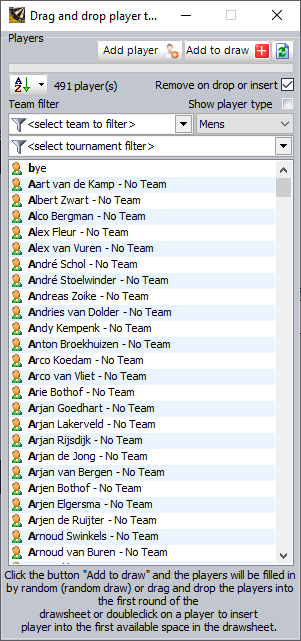
There are three ways to add players to the draw. The first and easiest method is to just click the "Add to draw" button
and DfW will fill the draw by random from the list of available players. Please note that any player who is not going to
be in the draw must be removed from the list before you hit the "Add to draw" button. To remove a player from the list (temporary),
just click and select the player, then press the "DEL" key on your keyboard. Please note that if you refresh or reopen the list later, the players you removed by hand will be back
in the list.
The second method is to double click the players, one by one, and DfW will put the players into the first available spot
in the draw. The third method is drag and drop the players into the draw. Drag and drop gives you more flexibility to put the players wherever you like.
You can of course use any combination of the three methods.
Ps ! It's not possible to drag a player beyond the first round.
This is how the draw looks like after I have filled it using the "Add to draw" option. The draw has been filled by random, but it is
of course possible to randomize the draw over and over again until you are satisfied with the result.
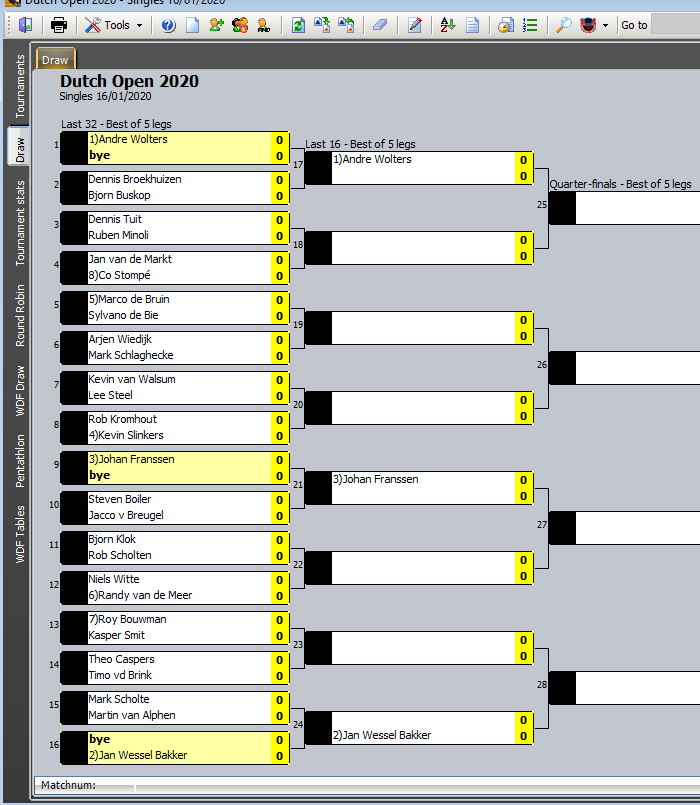
If you want to randomize the draw, all spaces in the first round must be filled in by real players or a mix or real players and "bye" players.
Click on the button as shown below to randomize the draw.
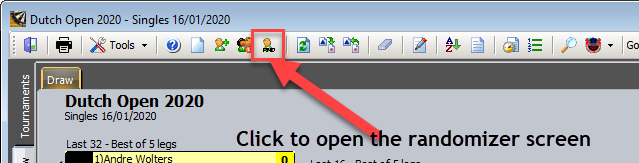
In the left grid the original draw is shown. As you can see, the 8 seeded players and the bye's have a checkmark to the left of their name.
If you check the box to the left of the players name, the player will not be randomized. Note that seeded players and bye's can not be randomized.
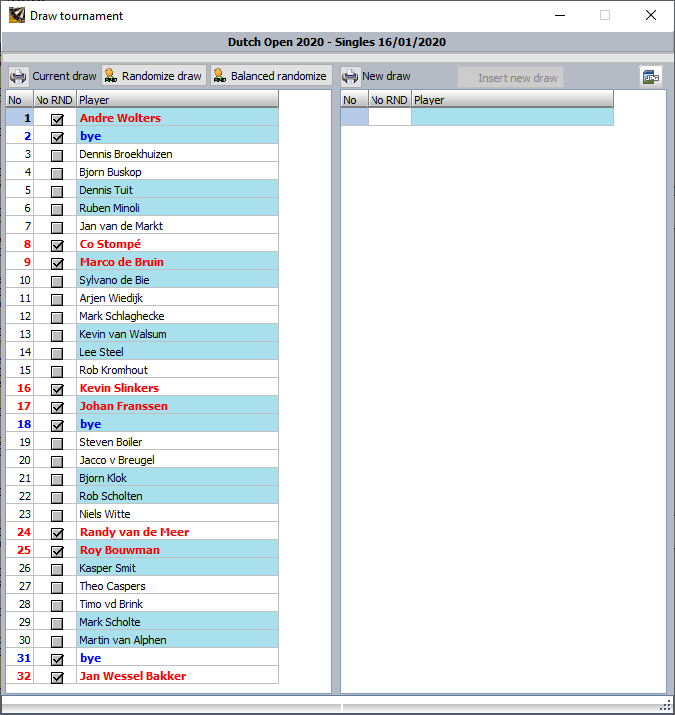
Let's do the draw (note that seeded players and "bye" players will stay in their posistion in the drawsheet) by clicking on
the "Do random draw" button. "Balanced randomize" is not recommended, it is not true randomize. It is used to balance the draw so that players from same team/country not will meet
in the first round, if there are enought players from different teams/counties. BALANCED RANDOMIZING IS NOT FOR USE IN RANKED TOURNAMENTS!!
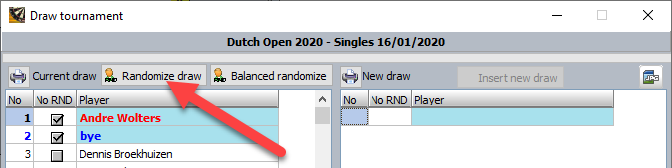
This is the new draw.... The players in red are the seeded players.

To use this draw, click on the "Insert new draw" button (note: This can't be undone..).
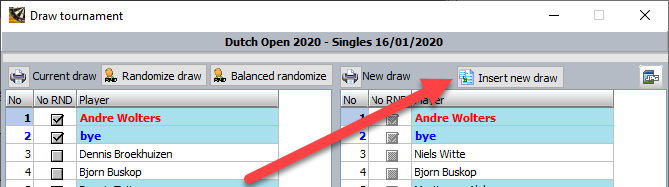
Confirm please.....
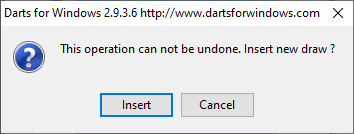
This is the new draw.
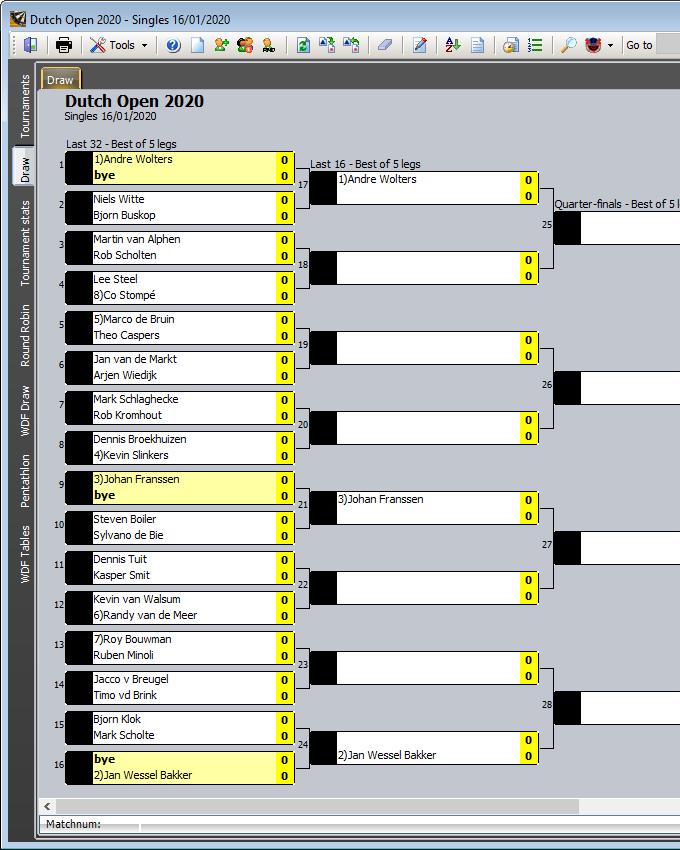
Click a match (click one of the player names) to see a menu of options for the selected match.
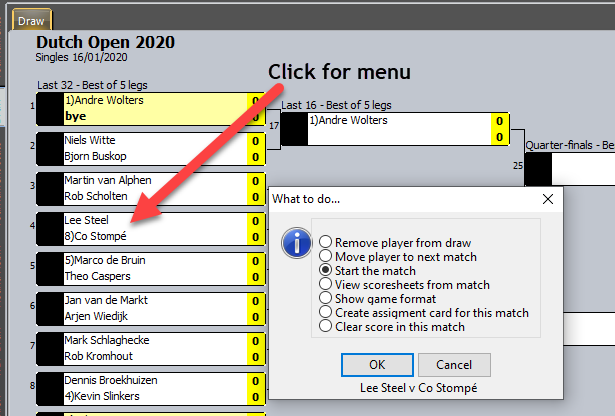
|