
I will use the Super League where only the first 4 players are known as a sample.
This is how it is done:
Setup the teams as you normally do, DfW does not accept empty fields in a team so all players in the team must be filled in, but it does not
matter who you put in as the last 4.
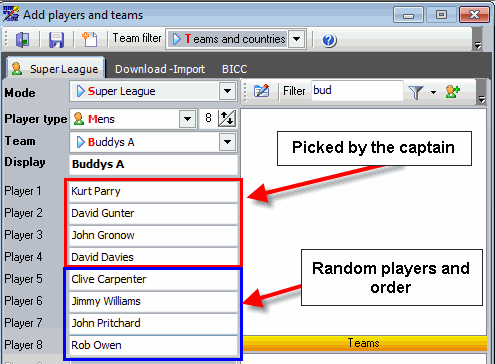
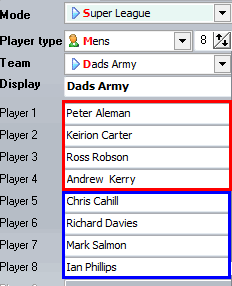
Setup and start the match as usual.
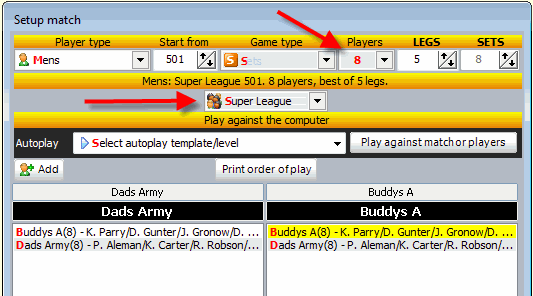
As you can see in the screen shot below, the first four sets/matches has been played and we are ready to start set 5, but the players are not correct.
We want to replace Chris Cahill and Clive Carpenter with Richard Davies and John Pritchard
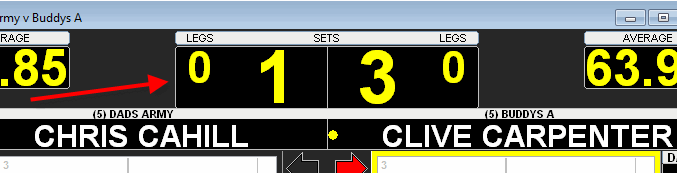
While the score sheet screen is open, open the "Add players and teams" screen from the "Tools" menu or press the keyboard shortcut CTRL+P to open the screen.
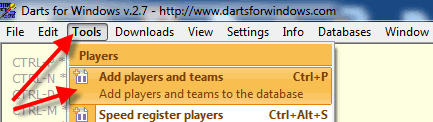
Change "Mode" to Super League and set the number of players (8 in this case) and then select the first team from the list box in the lower right corner.
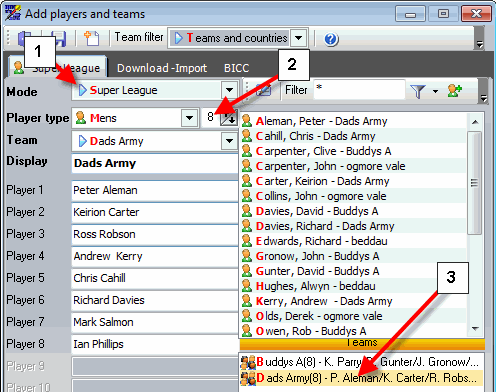
If the last four players are the correct players but they are not in the correct order, just drag and drop the players from the original position to
the new position. If theone or more player is not correct, you have to options:
1. Drag and drop a new player into the box where you want to put the new player to replace the existing player.
2. RIGHT click the player you want to remove and then click the menu item "Remove player". After you have removed the player(s) you can now
drag and then drag and drop the new player into the correct position or double clik the players, one by one from the list of players on the right side. DfW
will put the players into the first avaiable space.
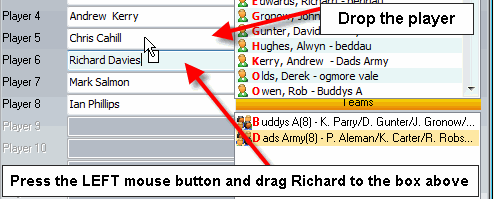
Click "Swap" to move Richard into the new position. Repeat the step for the last three players until they are in the correct order.
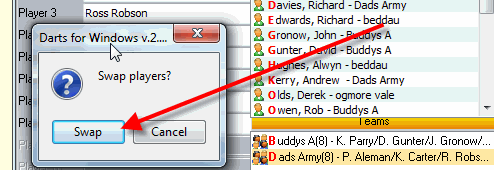
PRESS THE SAVE BUTTON TO SAVE THE NEW ORDER OR ELSE NOTHING IS UPDATED (see screen shot below)
Repeat the steps above for the second team.

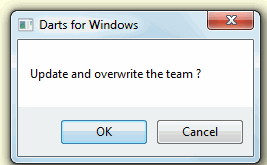
This is how it looks like after I have changed the order.
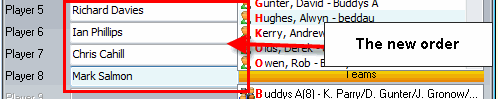
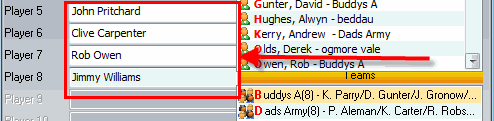
Main screen updated with the new players.
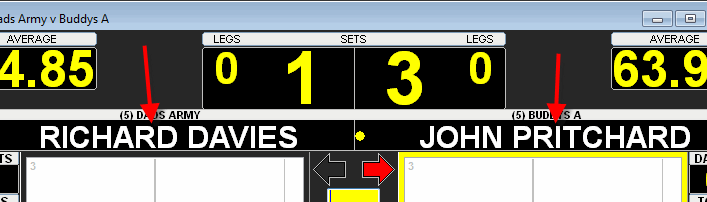
The steps above are identical in a BICC match.